💡 PassiveLab Summary – CPU Sharing
Loading…
Loading…
Loading…
Loading…
Loading…
Loading…
Loading…
Loading…
What is CPU Sharing?
CPU Sharing does exactly what it says on the tin. It’s where you share your CPU to others, often a network, so that they can utilize it’s processing power. Once it’s set up, it doesn’t require any maintenance and simply runs in the background. The only catch is that your device needs to have good uptime, ideally 24/7, to have a good reputation and therefore be more likely to get selected for jobs.
What is MQL5?
MQL5 is the programming language behind the popular trading platform Meta Trader 5 which is used by traders globally. The MQL5 Cloud Network is a distributed computing network that lets people run their trading simulations on other people’s hardware. I’ll be using some of my spare hardware to try this out, and I should get paid for the amount of CPU time used. There will be other ways of CPU Sharing, but this seemed popular after some research so it’s the first one I’m going to use.
My CPU Sharing Journey
I started my CPU Sharing journey on 17/04/2025 as my PC is already on 24/7 while I’m running my Storj Node for PC Storage Sharing, so while I don’t expect any large gains from CPU Sharing, there’s no additional cost incurred, so even small gains are still gains.
The set up was very quick, taking about ~20 minutes, maybe less, and required very little technical expertise. The ability to download, install and follow a few instructions is all that you need.
Since the data for each agent I run will be stored locally, I intend to scrape the log files using Python and create a live feed to this page so you can see live updates for how many jobs (passes) have been completed and the profit generated per agent. I’ll update further once this has been implemented.
So far, the results have been very underwhelming, however it’s definitely noticeable that my agents are getting progressively more work each day, so I’ll reserve judgement for now. That being said, here’s a snapshot of the activity & profit after ~5/6 days:
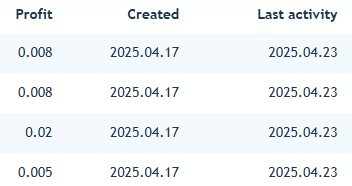
It’s far from impressive, and definitely wont get me rich, but we’ll give it some time and see if it improves. As I mentioned before, my PC is online 24/7 anyway, so any gain at all is better than nothing.
Want to try CPU Sharing via MQL5?
What you need:
- Reliable Internet Connection
- A Windows PC (it may work with other operating systems but I haven’t tested)
Step-by-Step Instructions
- Create an MQL5 community account if you haven’t already.
- Download and install the MetaTester Agent.
- Once installed, the MetaTester 5 Agents Manager will open.
- Click on the MQL5 Cloud Network tab.
- Tick the “Sell computing resources via an MQL5.community account” box.
- Populate the “Account” field with the name of the account you created on MQL5 in the first step.
- You can optionally set a schedule for when the agents are available for jobs in the Scheduler tab – I personally left it as is.
- You can now monitor the activity of your agents from the MQL5 website by clicking on your profile in the top right (once logged in) and then selecting “Agents” in the left panel. This shows a profit graph. You can then click Agents again, located next to “Main”, to see some further individual detail for each agent.
You’re now fully up and running with CPU Sharing via MQL5!
